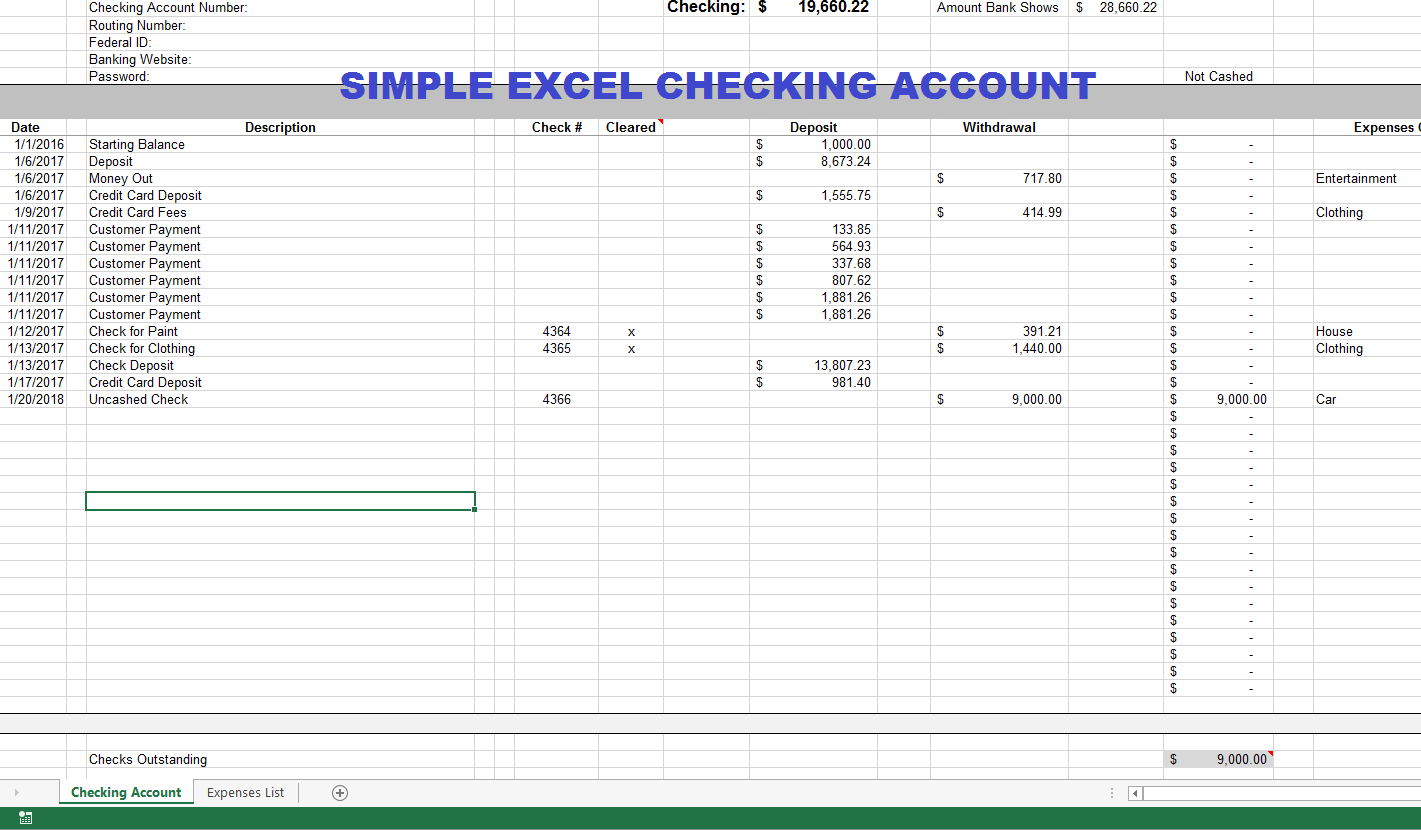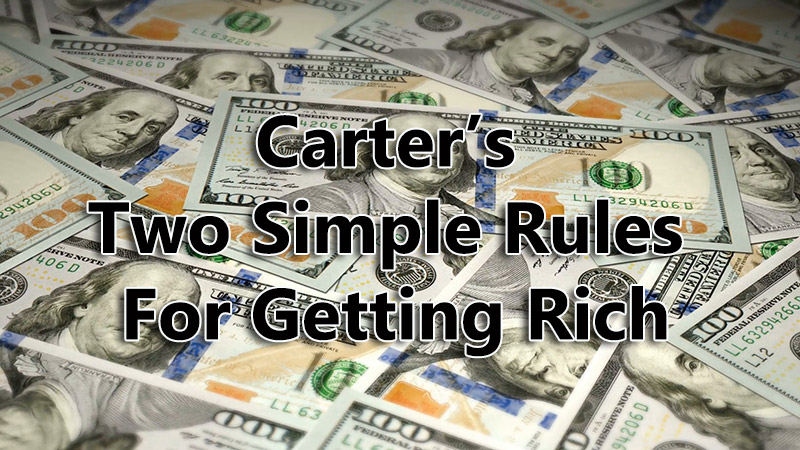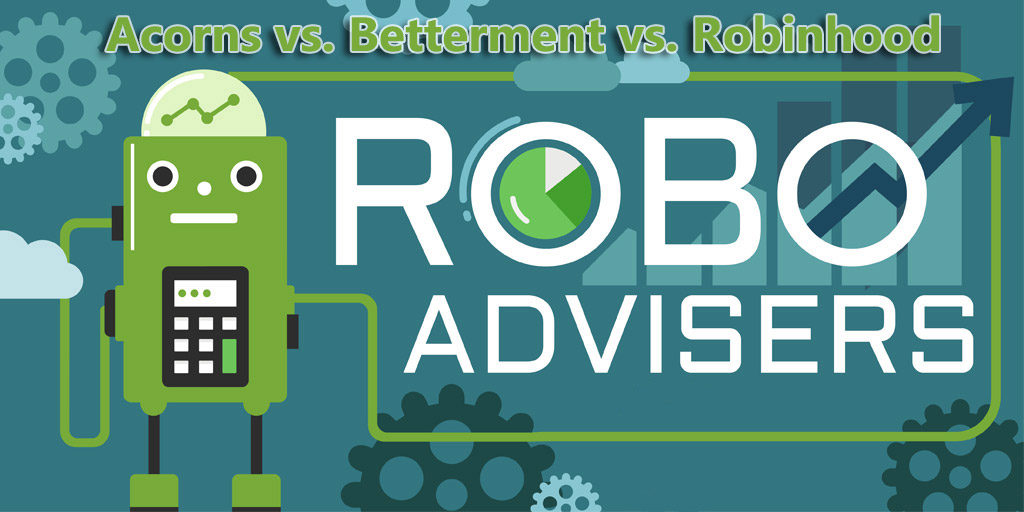Simplicity.
That’s what I love about excel sheets. I watch people make things far more complicated than they need to be in excel, but truly you just need it for keeping track of a few numbers and totaling them up.
Me personally? My wife and I have been using the same excel sheet for 17 years now. No lie. Same spreadsheet. It’s actually been in an OpenOffice format now for sometime, but you get the idea – It’s the same thing as excel.
We started the excel sheet back on 11/26/2001
We are currently on cell 16,032 and started on cell 10
For those that don’t use anything, here is a sample excel file that is actually modeled after one I use for work.
It’s a bit more complicated than the one I even personally use, but it will allow for categories so you can use those for budgeting if you desire or at least finding out how much is being spent in an expense category. It keeps the money in and money out separate so it’s easier to see, and a field to know if checks are cashed or not.
So here is the more business style excel sheet
Business Checking Excel (Version 1)
Business Checking Account Excel Sheet
or you can have the very simple version checking/savings here
Personal Checking Account (Version 1.1) – Updated 1/30/2022
Simple Personal Checking Account Excel Sheet – Excel Format
Simple Personal Checking Account ODS Sheet – Open Office Format
Changes made: Moved the check number and check cleared over to the left, as it is used very little. Almost removed it, but some folks still wanted the option.
Added the ability to track spending / expenses with pre-made categories and the ability to add more. Will automatically track the next 5 years of spending as long as the proper date is put in.
I’m open for any improvement suggestions, additions, etc. Glad to work on it more as needed.
The catch being: Personal finance is very personal, meaning what might be right for you isn’t right for someone else, so simplicity is the key.
I can see implementing a budget tab and an investments tab too.
Keep on keeping track of your finances!