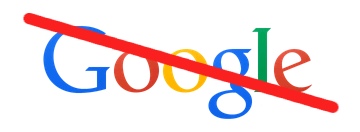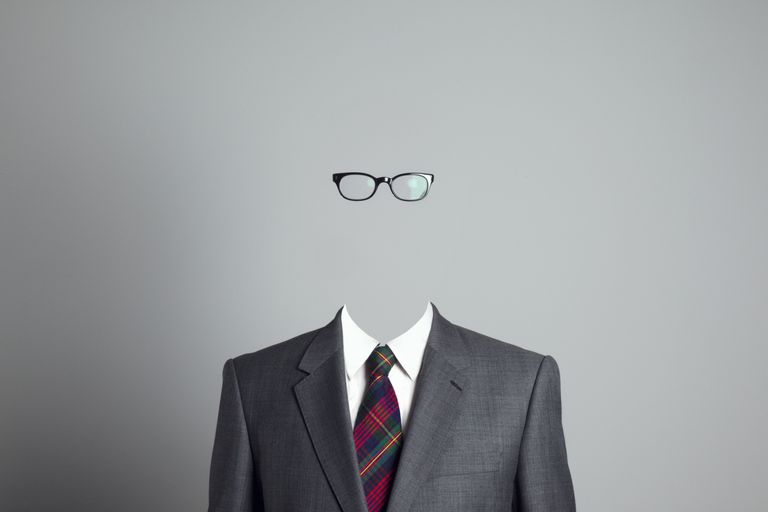Welcome to the world of LLC’s! A Limited Liability Corporation really does nothing more than put an extra layer between you and your tenants, it gives you an air of professionalism even if there isn’t any (joking), and lastly a layer of privacy on items when looked up. That’s really it. There is a lot of upside to it, and very little down side. There are no taxes to file when you use a single member LLC, everything flows to your personals, so nothing extra with the IRS that you wouldn’t normally do now. So stop worrying about that.
Repeat: There are no special filings or paperwork with the IRS
It seems that’s usually everyone’s biggest concern, but a single member LLC does not have anything. All profits (if any) flow directly to your personal income and filed when you file your normal taxes. You report your income just as you would without an LLC. There is no difference.
The only thin you need to do is renew your LLC yearly with the state and that will set you back roughly $100 each year. The call this filing an “Annual Report”. Again, don’t let the name throw you off. This is their way of saying “give me $100” and I’ll give you a certificate in good standing for your company.
There is also a one time $100 set up fee, which is a small price to pay for all the added layers and protection you will get from it.
Then you can start a business bank account, even open up a business credit card. Even if you only have one rental, the renters will not know if you’re the guy next door or a large corporation with a 100 homes. I’ve had tenants miss an electronic payment and tell me that they could bring a check to my “office” if I needed. Ha. I said no need, just put it in the mail and all will be right in the world.
Create an LLC – Step by Step
Step 1: Go to your state’s LLC / Create a New Business Page. I’m in NH, so ours is here: https://quickstart.sos.nh.gov/online/Account/LoginPage?LoginType=CreateNewBusiness
What they are going to ask you may very state by state, but NH seems to be the most common so I will walk through that one.
Step 2: Pick out your LLC name. It will need to be unique so use the business name search function to see if what you want already exists! It doesn’t need to be complicated either. If you can’t think of one, just pick your rental home’s street name or address: Main Street Rentals, LLC or even 15 Main Street Rentals, LLC (if main street was already taken, just add in the actual street number of your rental unit).
Step 3: Choose your business type. Here you should be picking a Domestic Business/Trade Name (D/B/A), NOT a foreign business, and from there choose Limited Liability Company.
Enter in your New LLC’s Name
We are then asked for the Principle and Purpose of our LLC: Since this is for rentals so I choose NAICS CODE: 53 – Real Estate and Rental and Leasing and NAICS SUB CODE: 110 – Lessors of Rental Buildings
Registered Agent – This is a name and address of someone (if you get sued) where they can be physically served. For this I used my lawyers name and address. You can use your name and address, your name and work address.
Management Style – Choose: Member Managed
Duration – Perpetual
Business Email and Phone Number – Make sure you have a specific business email and please get a non-personal cell phone for this
Add in your name and information as the member and now pay!
Step 4 – Download your “Certificate of Good Standing” and save your EIN Number
Now with your EIN number you can go open up a Business bank account for your new rental, have a debit card, get a business credit card, etc.