Ordered a pre-paid sim card from Mint Mobile and going to pop that into one of my new phones. Being delivered today. Should be interesting. The privacy experiment is moving forward! I’m so into this right now I have people near and around me thinking that one day I’m just not going to show up to work and they’ll never hear from me or see me again.
Funny thing is… That’s tempting. Not going to happen, but very tempting.


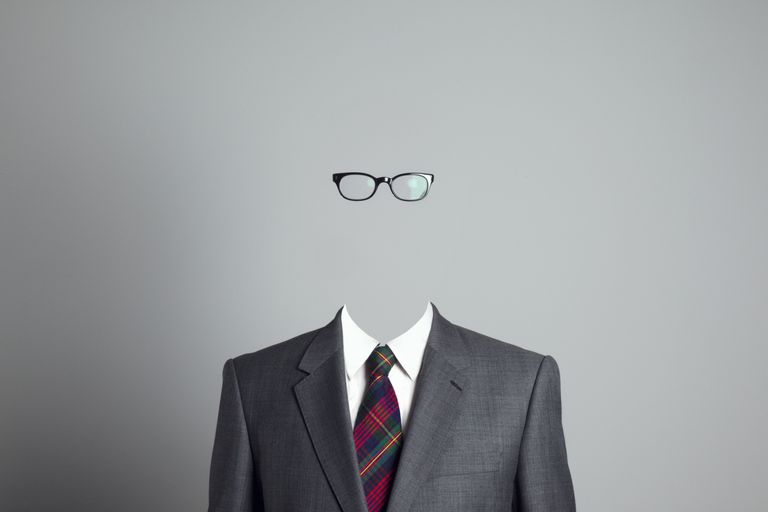

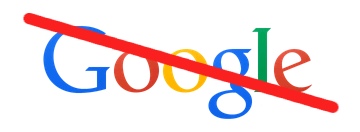
2 Comments
Cousin Eddie
I stumbled over this post because I ordered a refurb Pixel 4 XL from the big lady’s website about a month ago and promptly installed GrapheneOS. Just tried Mint Mobile for a few days. Switched over to full 4 GB plan.
Since I WFH and am usually on my own home network, I figured I couldn’t possibly use close to 4 GB. Until I did—in two days. Seems that for some reason, the phone uses some mobile data even when connected to a known good strong Wi-Fi network.
Unknown if it’s Android or GrapheneOS-related. Mint Mobile support’s response was basically, “Yeah, we’ve heard about that. Turn off your mobile data when you’re connected to Wi-Fi.”
That’s a crap workaround. Can’t find any relief in the GrapheneOS chats (good OS, not-so-good support), so I don’t know whether to try another OS or go back to my previous mobile provider to see if it changes over a couple of days.
I hope your experience is better than mine.
Carter
I’m not having the same problems, but I have found some leaks / leak points.
I have been running strictly wifi on mine and only turn on mobile data when I’m going somewhere wifi-less for quite some time or I know I’m going to be getting a message.
BUT!!!
I can still get texts even if my mobile data is off, and my wifi is off. This is due to a setting: Settings –> Network and Internet –> Internet –> Gear Icon next to “Mint” at top right –> This shows the data being used but if you scroll down you can see settings to turn on and off for both Roaming and MMS Messages.
If you have MMS messages on it will send and receive even if the mobile data is off. Check that.
I also have wifi calling on.
You can also check on App Data usage here and see what is sucking up all your data.